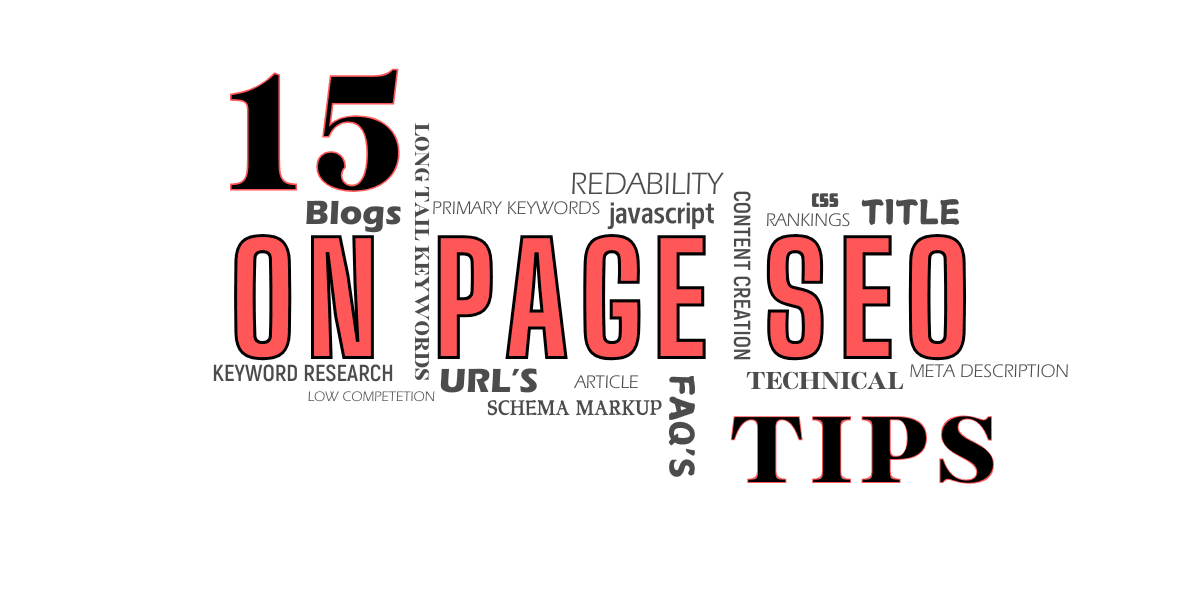On-page SEO is just like the groundwork of a good building. They help make your website pop out and rank higher with search engines. Make improvements on every web page. You’ll make your website more accessible to others. You would attract more visitors and present users with a smooth enjoyable experience.
When done correctly, On-Page SEO does two things: it makes your site rank better, and it also ensures that visitors can find what they are looking for, which in turn keeps the search engines happy.
This is a step-by-step guide on how to optimize your website to help it perform better, get noticed, and keep your audience coming back. Let’s unlock your site’s full potential!
1. Start with In-Depth Keyword Research
- Google Keyword Planner or Ahrefs can be utilized to find high-volume low-competition keywords.
- Focus on long-tail keywords that match with the intent of the user.
- For each page, a primary keyword and 3-5 secondary keywords should be developed
2. Optimize Title Tags
- Write your primary keyword inside the first 60 characters of your title tag.
- Use titles which are catchy and appealing so that more CTR can be generated.
Example: Instead of “SEO Tips,” use “10 Actionable On-Page SEO Tips for Better Rankings.”
3. Revise Your Meta Descriptions
- Briefly summarize the content in 155-160 characters
- Add a CTA and your primary keyword.
Example: “Learn the best on-page SEO strategies to boost your rankings and drive traffic. Start optimizing today!”
4. Write Search-Friendly URLs
- The URL should be descriptive, and short
- Primary keyword
Example:/on-page-SEO-tips
5. Optimization of Headings (H1, H2, H3)
- First use your primary keyword in your H1 tag
- Include related keywords in H2 and H3 tag.
- Logically structure content for both humans and search engines.
6. Quality and Readability of Content
- Write unique, interesting, and informative content.
- Target 1200–2500 words depending upon the topic.
- Use Grammarly and Hemingway to enhance readability.
- Apply bullet points, numbered lists, and tables for better scanning.
7. Multimedia Addition
- Incorporate optimized images, videos, infographics, or GIFs to support the content.
- Use relevant keywords in alt tags to add descriptive text for images improving access and search engine performance.
- Compress images to help the web page load faster by use of TinyPNG
8. Internal and External Linking Optimizations
- High-authority external site links for increased credibility.
- Internal linking provides a better means of internal navigation, lowering bounce rates on the website
Example: “Check out our guide on Pro Tips to Make Your Blog Stand Out
9. Site Page Speed Improvement
- Compress CSS, JavaScript, and HTML files.
- Use a Content Delivery Network (CDN).
- Optimize server response time and enable browser caching.
- Test page speed using tools like Google PageSpeed Insights or GTmetrix.
10. Ensure Mobile-Friendliness
- Adopt a responsive design to ensure content adapts to all screen sizes.
- Test mobile usability using Google’s Mobile-Friendly Test tool.
- Optimize font size and spacing for better readability on mobile devices.
11. Use Schema Markup
- Structured data will help your content be better understood by search engines.
- Use schemas like Article, FAQ, or How-To to enable more SERP features, such as rich snippets.
12. Engage your users with User Engagement Metrics
- Grab attention with great introductions and CTAs to minimize your bounce rates.
- Make people dwell longer through videos or detailed FAQs.
- Include comment sections to make people share and engage.
13. Optimize for Voice Search
- Use natural language and ask question-based keywords.
Example: “How SEO is important for small businesses“
14. Track Content Performance
- Track organic traffic, CTR, and bounce rate using tools like Google Analytics and Google Search Console.
- Update old posts regularly to keep the content fresh and competitive.
15. Secure Your Website
- Use HTTPS to make sure your site is safe and trusted.
- Implement proper security measures such as firewalls to protect user data.
Pro Tips to Make Your Blog Stand Out
- Add an interactive Table of Contents to improve navigation.
- Add click-to-tweet quotes for shareable content.
- Add real-life case studies, data, or examples to your content to make it more authoritative.
- Content checklist before publishing:
Keyword optimization ✅
Readability check ✅
Image compression ✅
Links validation ✅
These will help increase your blog’s SEO. They’ll also keep your readers hooked. Start optimizing today and get better search engine rankings! ????